This module assumes you have already launched the game locally, by following the setup instructions.
1
Understand the problem
Load up localhost:5173 in your browser to see the home page.
As you can see this homepage starts out very minimalistic.
There are no graphics, explanations of what the game is, and there
is no marketing copy. This is a perfect task for "vibe coding".
2
Setup Kiro steering files
But before we "vibe" we must prepare. Because this game is fairly complex, it will be very useful to prepare Kiro to properly understand what the project is, what tech it utilizes, and how to navigate the code.
Use Control/Command + Shift + P to open the command palette,
then search for the word “Steering”. Select the option
“Kiro: Generate project steering documents”
Loading image...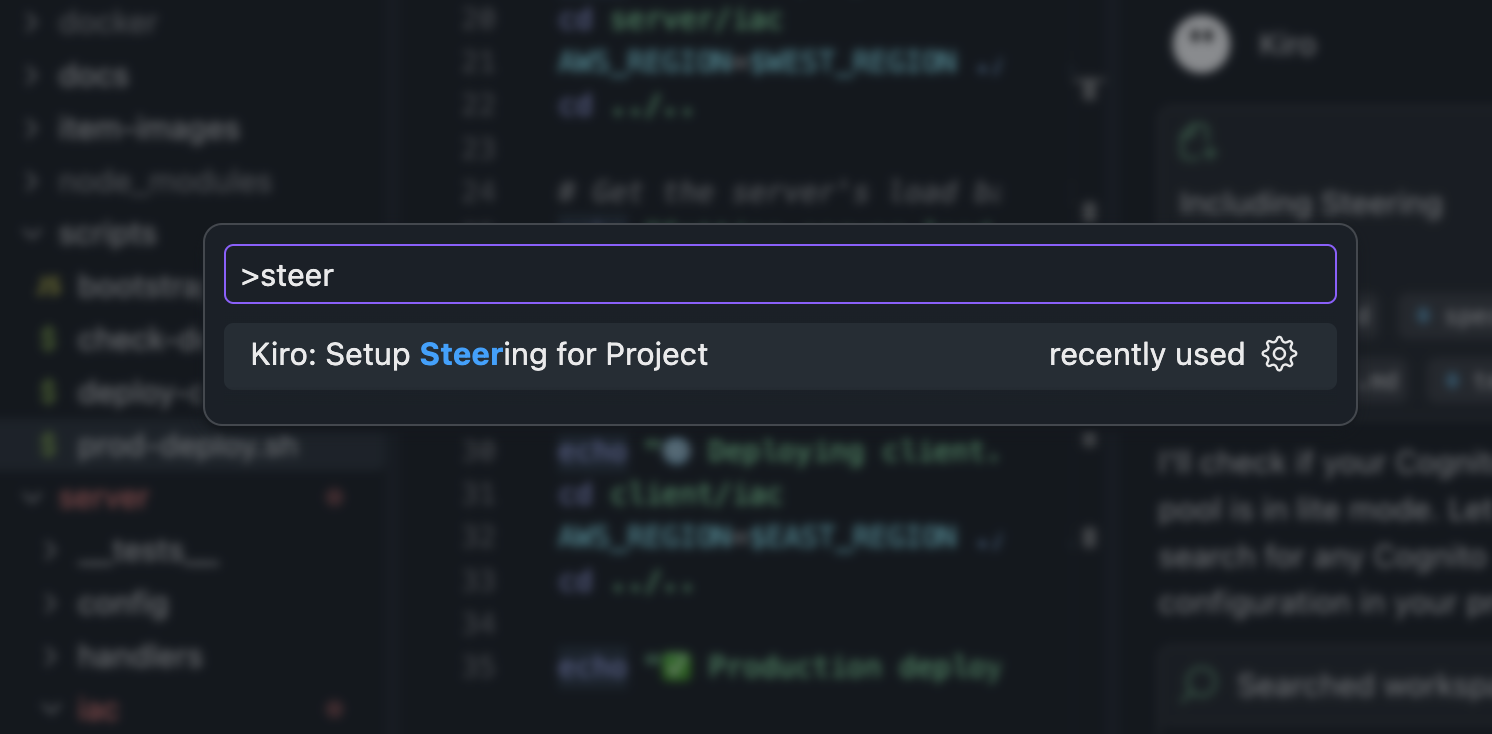
The Kiro agent will go to work exploring key files from the repository and creating some “steering” files that describe the project purpose, structure, and tech. These files will help guide all future runs of the agent interactions, making them faster and more accurate.
Loading image...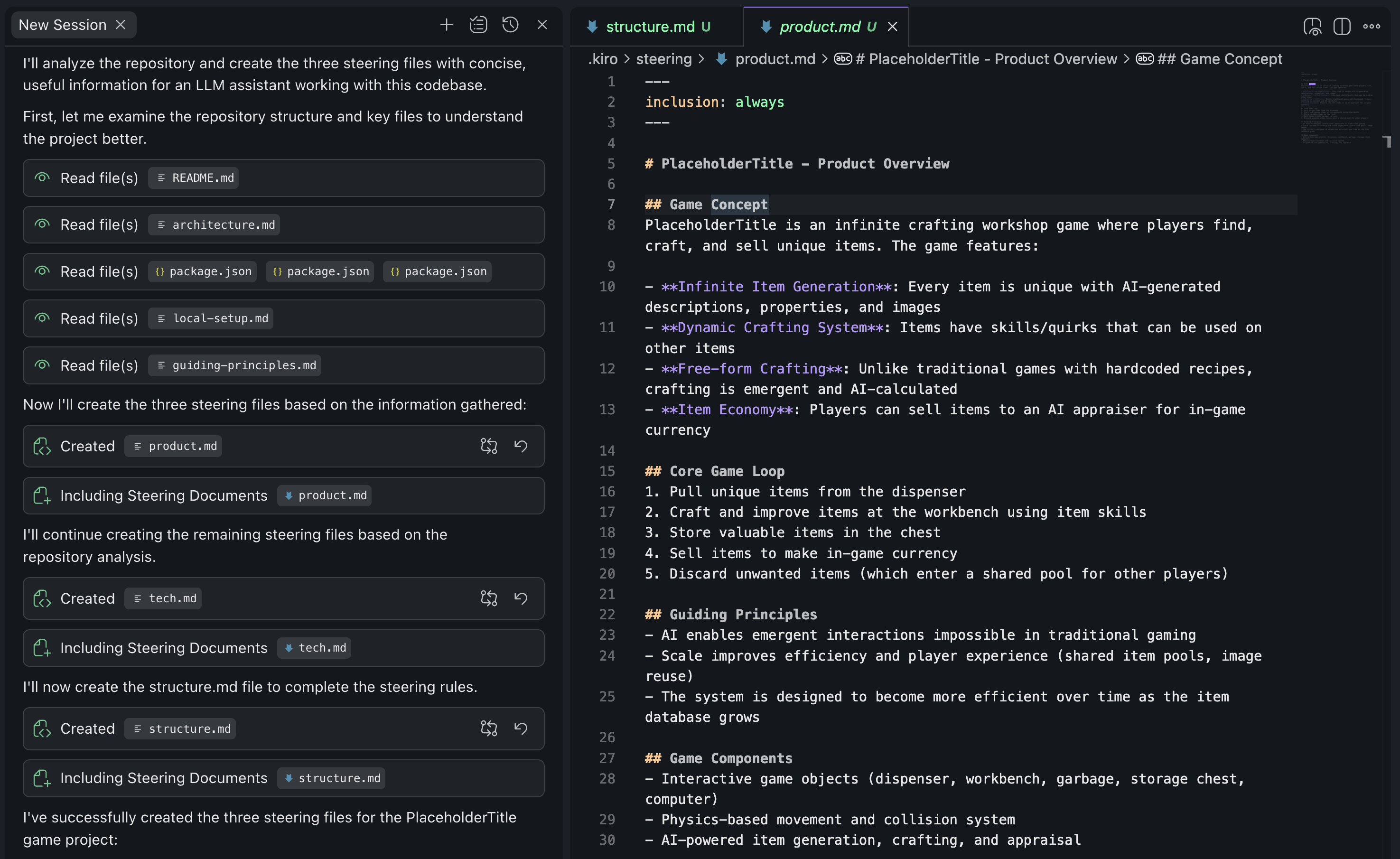
Take a moment to look at the .kiro folder that has been created.
You should see a few files:
product.md- Describes what the project is. This helps Kiro understand the big picture view of what is going on when you ask it to do something.tech.md- Describes all the tech used in this project. This helps Kiro stick to your existing tech choices, instead of recommending divergent options.structure.md- Describes key folders and areas of the project. This helps Kiro get to the right place faster when it is working.
3
Make some improvements
Now that the steering files are setup, try a basic “vibe coding” prompt like “I want you to make my homepage better.”
The game client is being served by Vite, so you will be able to see changes reflected in real time as Kiro makes modifications to the page.
4
Get creative!
Ask Kiro a question like:
Give me 20 potential themes for a game landing page.
Then ask Kiro to reimagine the landing page in that theme.
In this module we learned two core concepts:
- Steering files help guide an AI through your project. Your first step should always be to collect and setup this basic context for the AI.
- AI can be very creative, and it significantly lowers the barrier to experimentation. Try out several different prototypes very quickly, then throw away takes you don't like.
Let's move on to the next task:
Page updated: November 10, 2025
Steering Kiro, and improving the game homepage