This module assumes you have already launched the game locally, by following the setup instructions.
In the previous module we completed a simple task to improve the game's home page, but this was mostly just HTML and CSS task. Let's try working with some more complex JavaScript code that is part of the game engine core.
1
Understand the problem
Players of the game report that sometimes game physics go haywire and items bounce really high. One player has provided the following recording:
Loading image...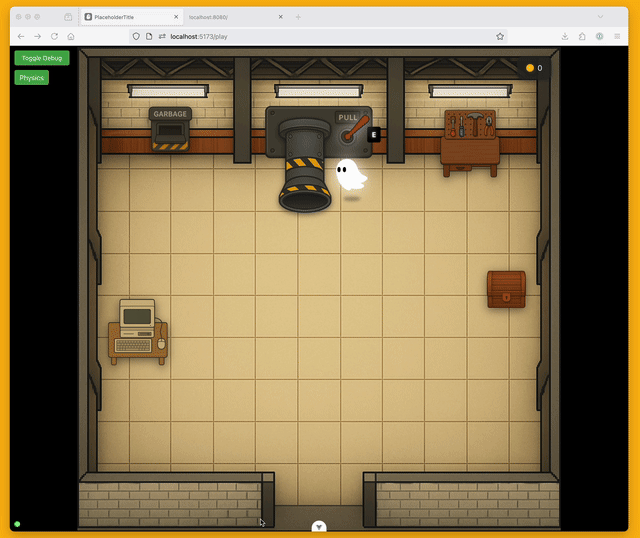
2
Ask Kiro to investigate
Try a prompt that describes the issue in as much detail as you can:
When something is moving or colliding, and the player tabs out then back in, the items do a tremendous bounce. Players report "items go haywire".
Kiro will start investigating project files, and will identify the cause. For example:
The problem is in the physics-system.ts file. When a user tabs out and back in, the lastTimestamp value becomes stale, and when the animation frame resumes, the calculated deltaTime can be extremely large (several seconds instead of milliseconds). This large delta is then used in physics calculations, causing objects to move much farther than they should in a single frame, resulting in the "haywire" behavior.
3
Dig deeper
Based on your initial description, Kiro probably coded a basic fix right away. However, we aren't done yet.
Try asking Kiro:
What other potential solutions or mitigations should I consider?
You may be surprised to see the AI come up with many additional potential fixes beyond what it originally implemented.
4
Explore even deeper
Now that you have the model into a specific latent space of exploring potential improvements to the game's physics system it is a great time to ask a question like:
Do you see anything else that looks like it could be improved?
In this module we learned one key AI engineering concept:
Don't just treat AI as a task solving machine. Use the AI's depth and breadth of knowledge to explore gaps in your own knowledge.
Let's move on to the next task:
Page updated: November 18, 2025
Investigating and fixing a subtle bug with physics