This module assumes you have already launched the game locally, by following the setup instructions.
In previous modules we:
- Wrote HTML and CSS to improve the homepage
- Fixed a physics bug in the core of the game's physics engine
- Fixed an interactions bug through an logic refactor
Now it's time to explore a hidden truth about vibe coding. If at least half of your prompts aren't "vibe refactors" you are probably messing up.
1
Understand the problem
AI is very good at using example context to implement new solutions. Unfortunately, this tends to lead to a lot of duplicated code. In the previous module we started looking at the "E" prompt. It's time to take an even closer look.
Try a prompt like:
Where is the interact prompt implemented in the components?
You should see that Kiro locates multiple copies of the interact prompt:
The interact prompt is consistently implemented across multiple interactive game objects (Computer, Workbench, Chest, Garbage, GameItem, PullLever, Dispenser)
If you open these files: Computer.vue, Workbench.vue, Chest.vue, etc you will notice that each component has a very similar implementation of the interact prompt with similar CSS.
But then if you move the ghost around the game play area, you will also notice subtle differences. For example, the size of the pull lever's interact prompt is slightly different from the size of the workbench interact prompt.
We can improve the code by removing duplication. There's a repeated pattern here - it would be better if we refactored the interact prompt into a single component that could be shared across all these components.
2
Do a refactor
Let's ask Kiro to refactor this. Open a file that contains an "E" prompt such as "Chest.vue". Then try a prompt like:
I want to DRY the "interact-prompt" into a separate component with standardized styles, reused across my components
Loading image...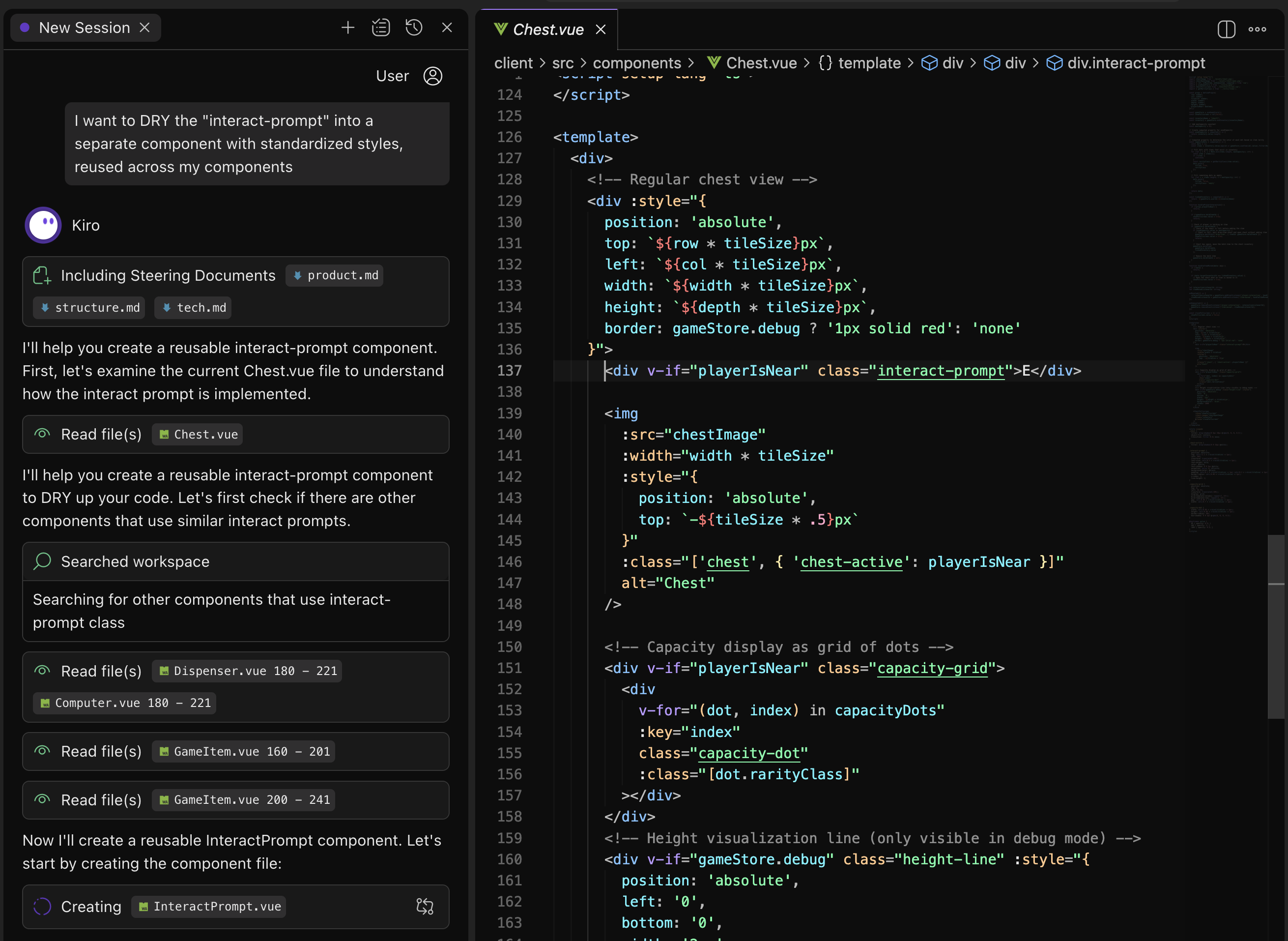
3
Verify the results
Kiro should discover all the components that have an "interact-prompt" element and refactor them to make use of a new shared component instead:
Loading image...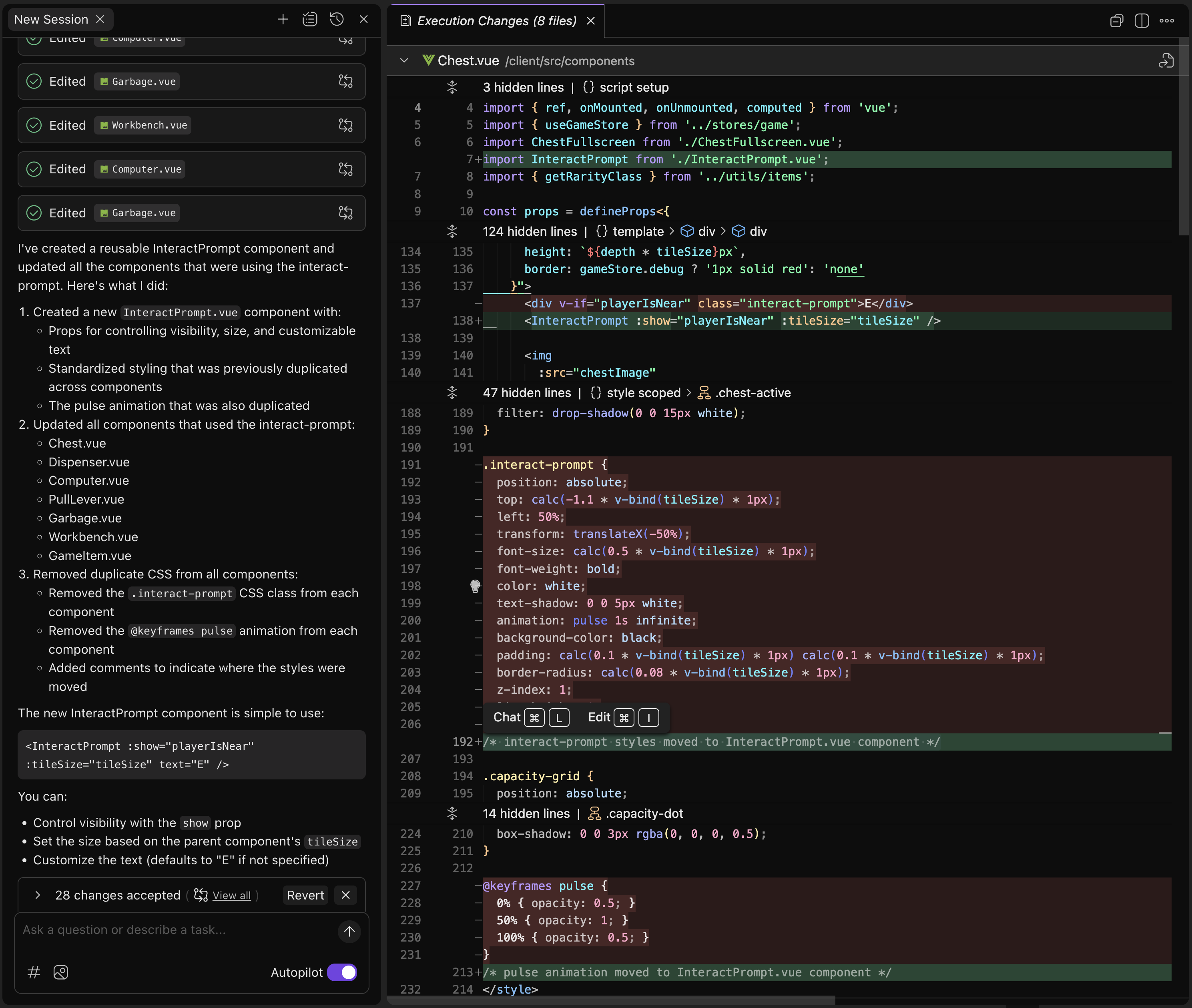
Things to check for:
- The original implementation has interact prompts with different locations relative to the parent component: above, left, right, etc. Did that get lost in the refactor?
- There were two different approaches to ensuring that the interact prompts text stayed at an appropriate size, no matter what the screen dimension was. Which approach, if any, did the AI model choose?
4
Find more to do
Try asking Kiro:
Look through my components. Do you see any things that should be refactored or opportunities to implement best practices?
In this module you have learned two key concepts:
- Vibe coding works, but just like regular coding, it requires regular refactors. Do "vibe refactoring" as well.
- AI won't directly contradict you or push back on your asks, but that doesn't it isn't capable of seeing the mistakes. You just need to ask it to double check the work.
Let's move on to the next task:
Page updated: November 18, 2025
Vibe refactoring is 50% of vibe coding