This module assumes you have already launched the game locally, by following the setup instructions.
In previous modules we:
- Wrote HTML and CSS to improve the homepage
- Fixed a physics bug in the core of the game's physics engine
- Fixed an interactions bug through an logic refactor
- Did a DRY refactor across many components
So far we've mostly done minor modifications and refactors, but what about more complex new features? Kiro is here to help with that too.
1
Understand the problem
You may notice that on the login page of the game there is no "Forgot Password" link. The game is using Amazon Cognito for authentication, however the implementation is currently still fairly minimal.
In order to send password reset emails, Cognito requires the email to be verified, so we also need to implement email verification as well.
So we are looking at a tree of tasks that need to be completed:
- Email verification implementation
- Frontend client side components
- Backend server routes and Cognito integration
- Password reset implementation
- Frontend client side screens
- Backend server routes and Cognito integration
2
Ask for a specification
Try the following prompt in Kiro:
I need a specification for email verification and password reset
Kiro will go to work collecting information about the project and designing a specification for this complex task.
3
Review requirements
Kiro will expand your initial ask into a detailed set of requirements based on user stories. In most cases these user stories, and the resulting requirements, will help expand vague asks and highlight edge cases that you might not have initially expected:
Loading image...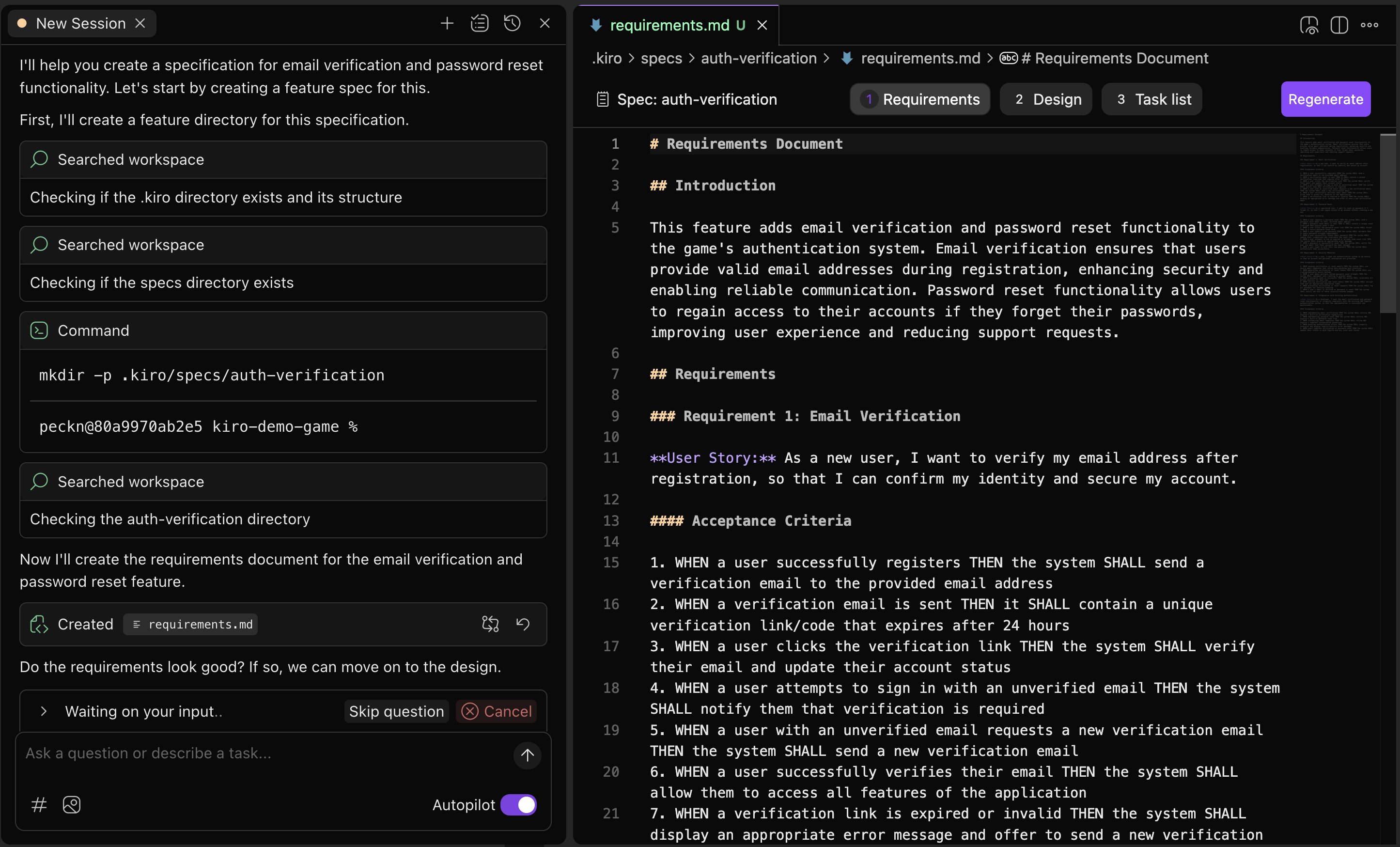
After you read through the requirements you can either provide detailed feedback on how to rewrite the requirements or you can just type something like "LGTM" in the prompt to move on.
4
Review design
Now Kiro will compare the existing code to the requirements and start imagining how to fit these requirements into the codebase:
Loading image...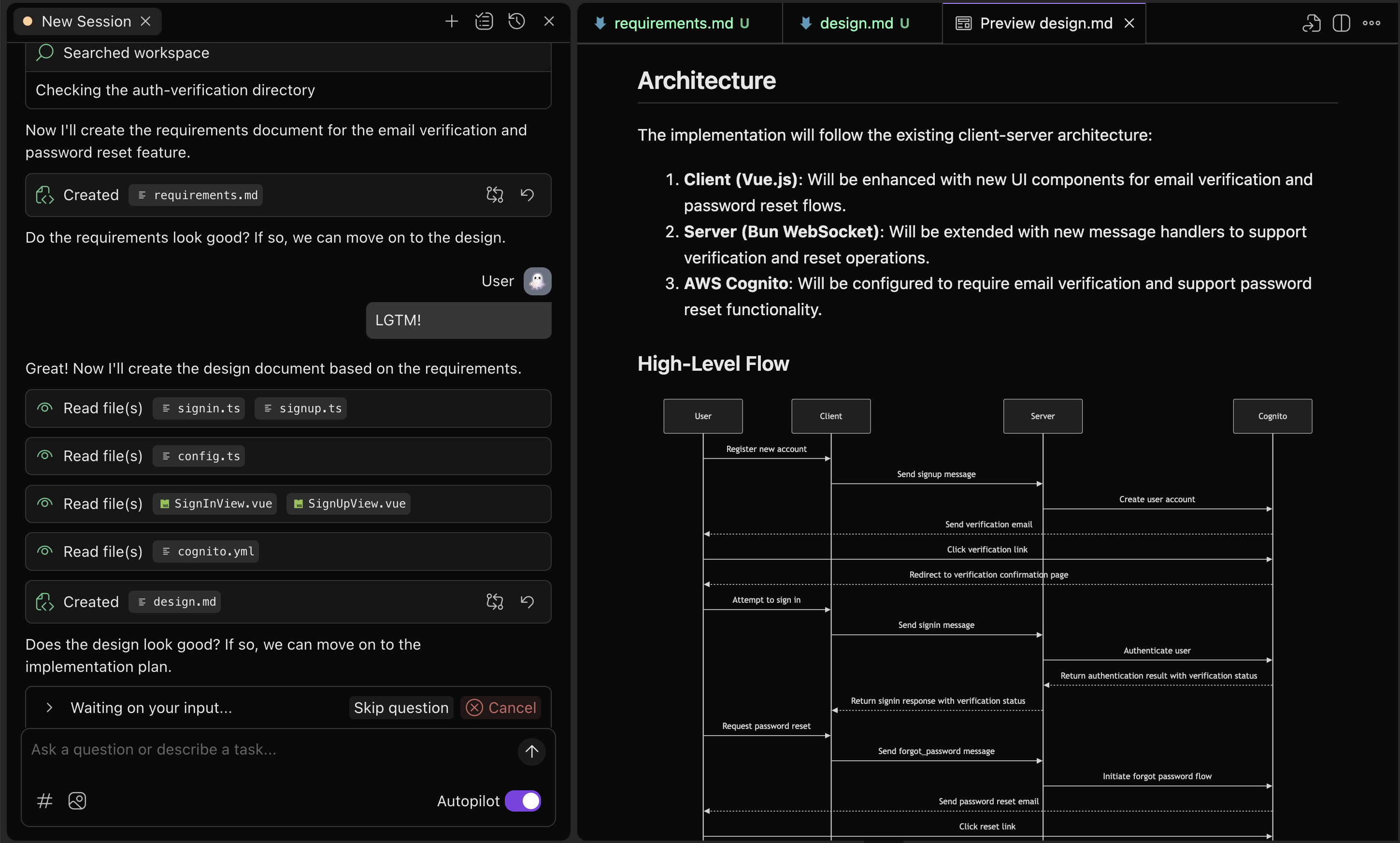
The design document likely includes some example code snippets that are similar to what Kiro plans to write to solve this problem. Don't worry too much about the specifics of this code. Think of it more as pseudocode that is imagining the API. The actual implementation may end slightly different.
After you read through the design document you can either provide detailed feedback on how to rethink the design or you can just type something like "LGTM" in the prompt to move on.
5
Review tasks
Kiro will use the requirements and design document to plan a series of tasks to execute. Think of each of these tasks as a step along the journey towards the new feature.
Loading image...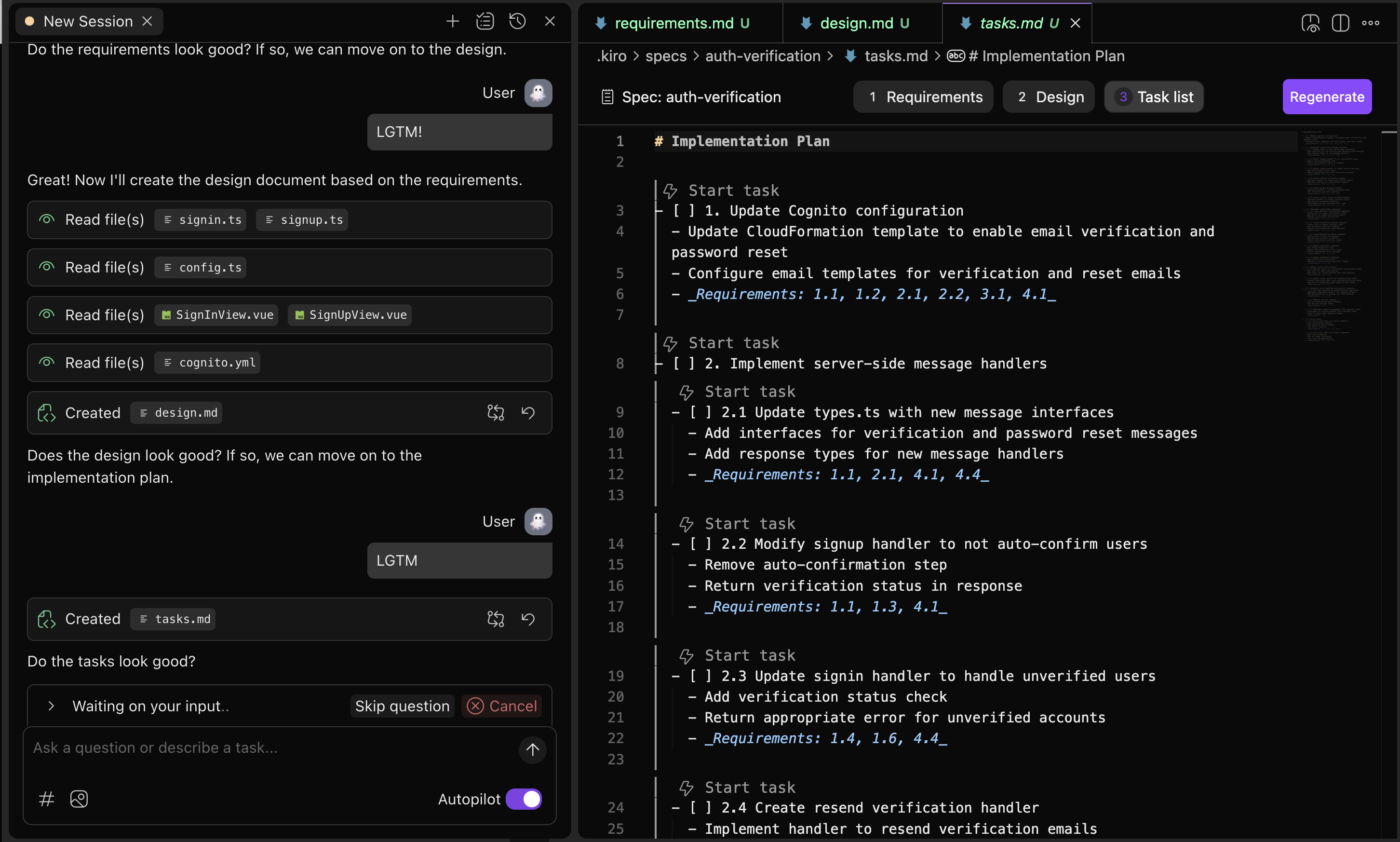
You can either provide feedback in the prompt to modify the task list, or type something like "LGTM" to move on.
6
Work on a task
To start working on a task, click the "Start Task" link above the task. Kiro will go to work on that task.
Loading image...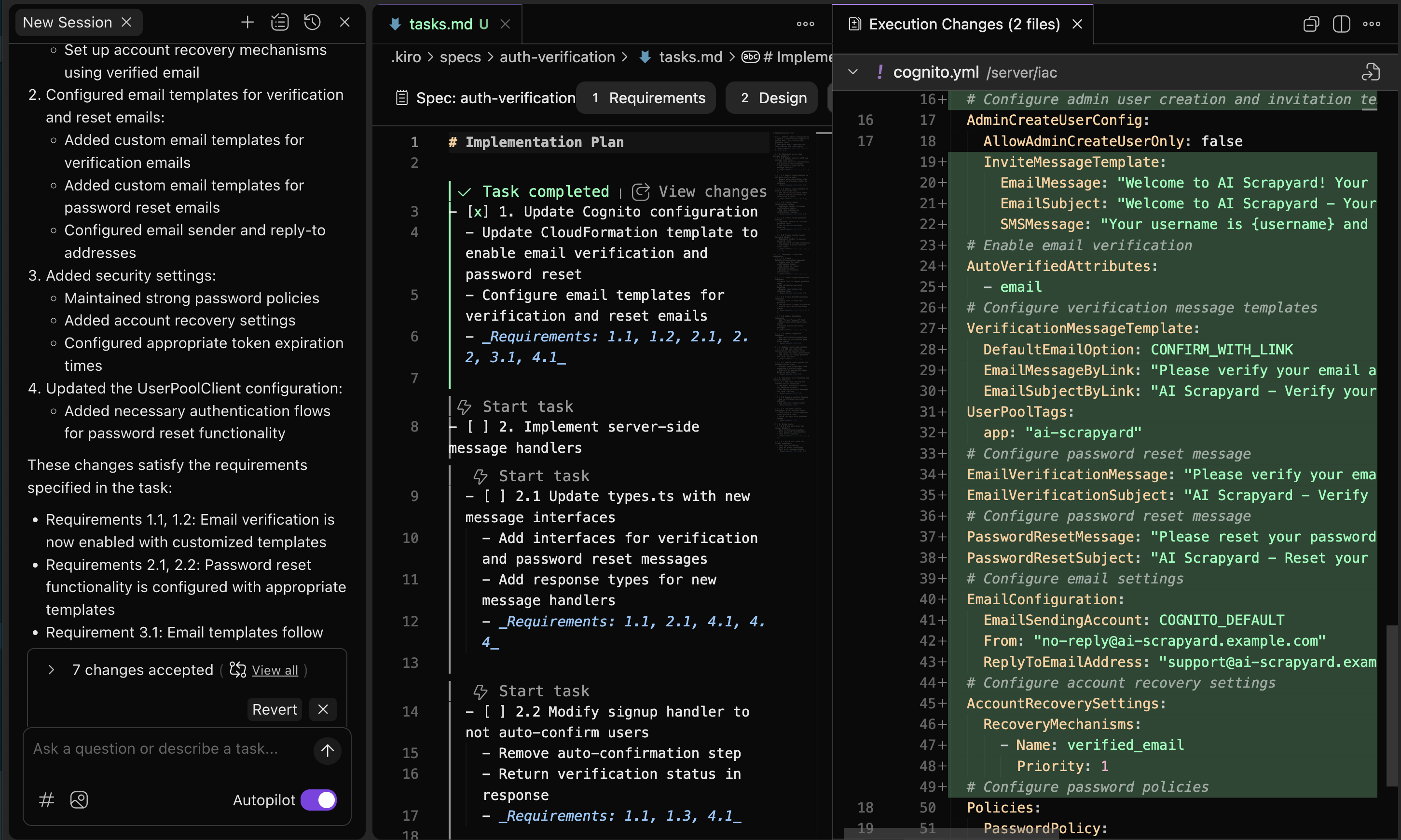
7
Specification as history
You may have noticed that specifications are stored
under .kiro/specs. By design, you should commit these
specification files to the repo, alongside the code.
Over time, you can accumulate a large collection of specification documents that describe the intent and design behind the code.
This will serve as a guide for future developers, as well as a reference for Kiro if it ever needs to revisit these features.
In this module you have learned two key concepts:
- While vibe coding is fun, sometimes you need to build something a bit more complex. Then it is helpful to use Kiro specifications to plan the requirements, design the implementation, and lay out a series of steps for the implementation.
- Steering files aren't just to teach Kiro about the project, they can also be used to modify Kiro's behavior, such as adjusting how it plans tasks.
Let's move on to the next task:
Page updated: November 18, 2025
Using specifications for complex work